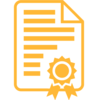FOR ASSISTANCE SUBMIT A REQUEST VIA OUR SERVICE CATALOG
EFFECTIVE JUNE 11, 2025: The UC Learning Center helpdesk has transitioned away from email to the ServiceNow platform.
The UC Learning Center will be OFFLINE for scheduled maintenance as follows:
Start Date & Time: Friday, July 18 at 8:00 PM PST
Completion Date & Time: Saturday, July 19 at 2:00 AM PST
All times are approximate.
- Faculty, Staff, Academics, Student Employees, and Contingent Workers (including Student Contingent Workers) — or those entered into UCPath in either an employment or contingent worker instance.
- UCR Students — this includes nonemployee/non-contingent-worker students who must complete training for facilities access, see below for details.
- Affiliate-Exceptions and LMS Guests — individuals who are not entered into UCPath but are involved in campus activities or work and have been issued a UCR NetID, e.g., vendors.
HIRING DEPARTMENTS & SHARED SERVICES CENTERS: Visit the UCPath Campus Support Center website for details on the latest UCR NetID Generation and Onboarding Process that is part of the IAMRiverside Implementation.
NOTE: Information in this section is currently under review and being updated based on the IAMRiverside implementation as well as planned changes to UCR Policy 650-85: Volunteers, Contingent Workers, and Persons of Interest Appointments on Campus. Please check back in the future as updates will be provided as they become available.
UCR Student Access
For student employees and contingent workers, it is critical that student information in Banner matches what is in UCPath - this includes Social Security Number (or ITIN), date of birth, address, phone number, and legal name. If your information has changed since you first started as a student, or you think corrections may be needed, make sure you've updated your data in R'Web > Personal Information where possible or contact the Registrar's Office.
Student access to the UC Learning is not automatic or guaranteed. Non-employee/Non-contingent-worker students should strictly access the UC Learning Center to complete activities required for facilities access, such as when volunteering in a lab for academic credit.
Access Resources
What would you like to do?
Learn
Resources for Learners registering for and completing learning activities.
Manage
Resources for Managers and Learning Coordinators reviewing training and managing teams.
Teach
How do I add a learning activity to the system?
Resources for Instructors offering and managing learning activities.